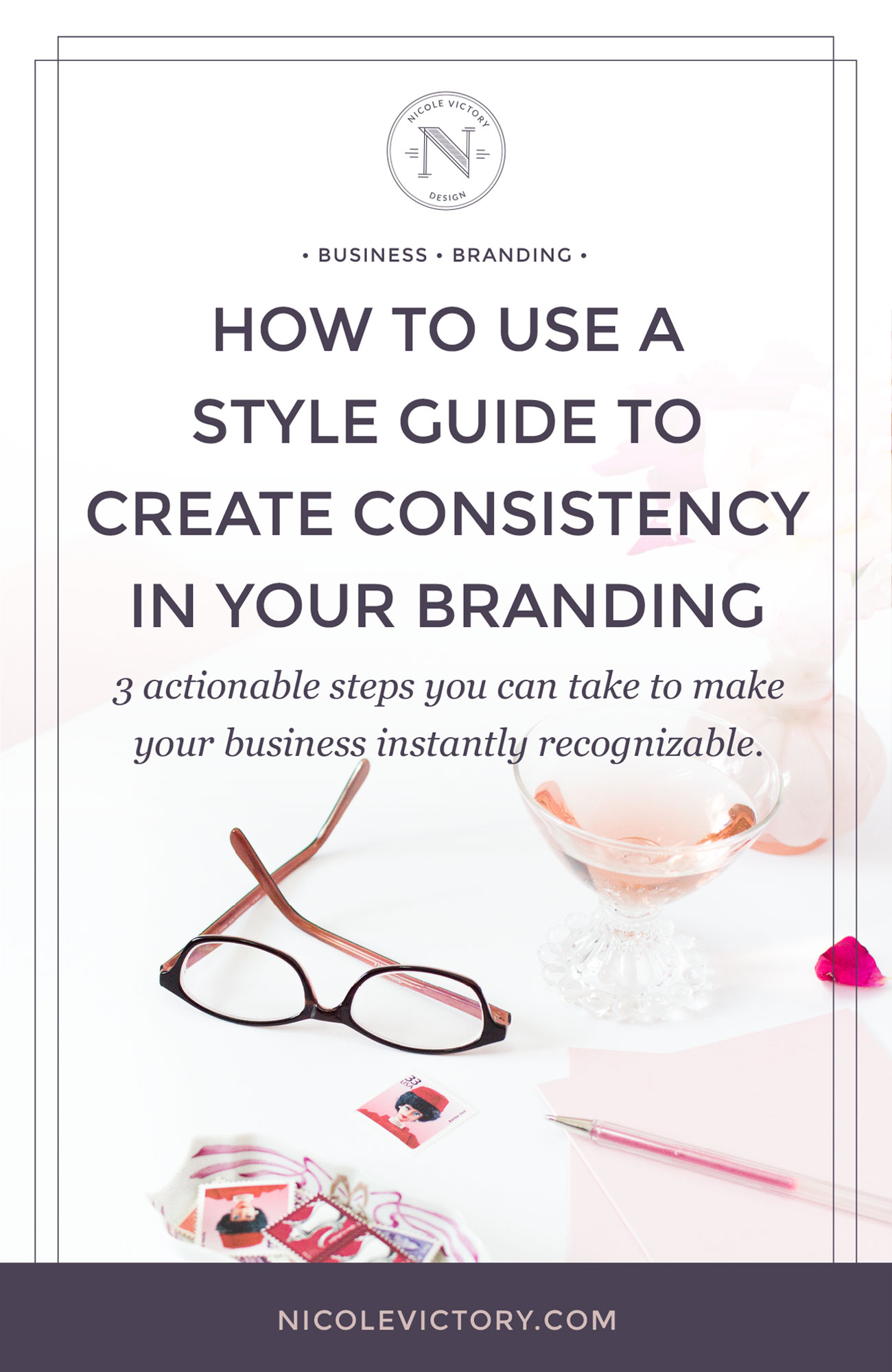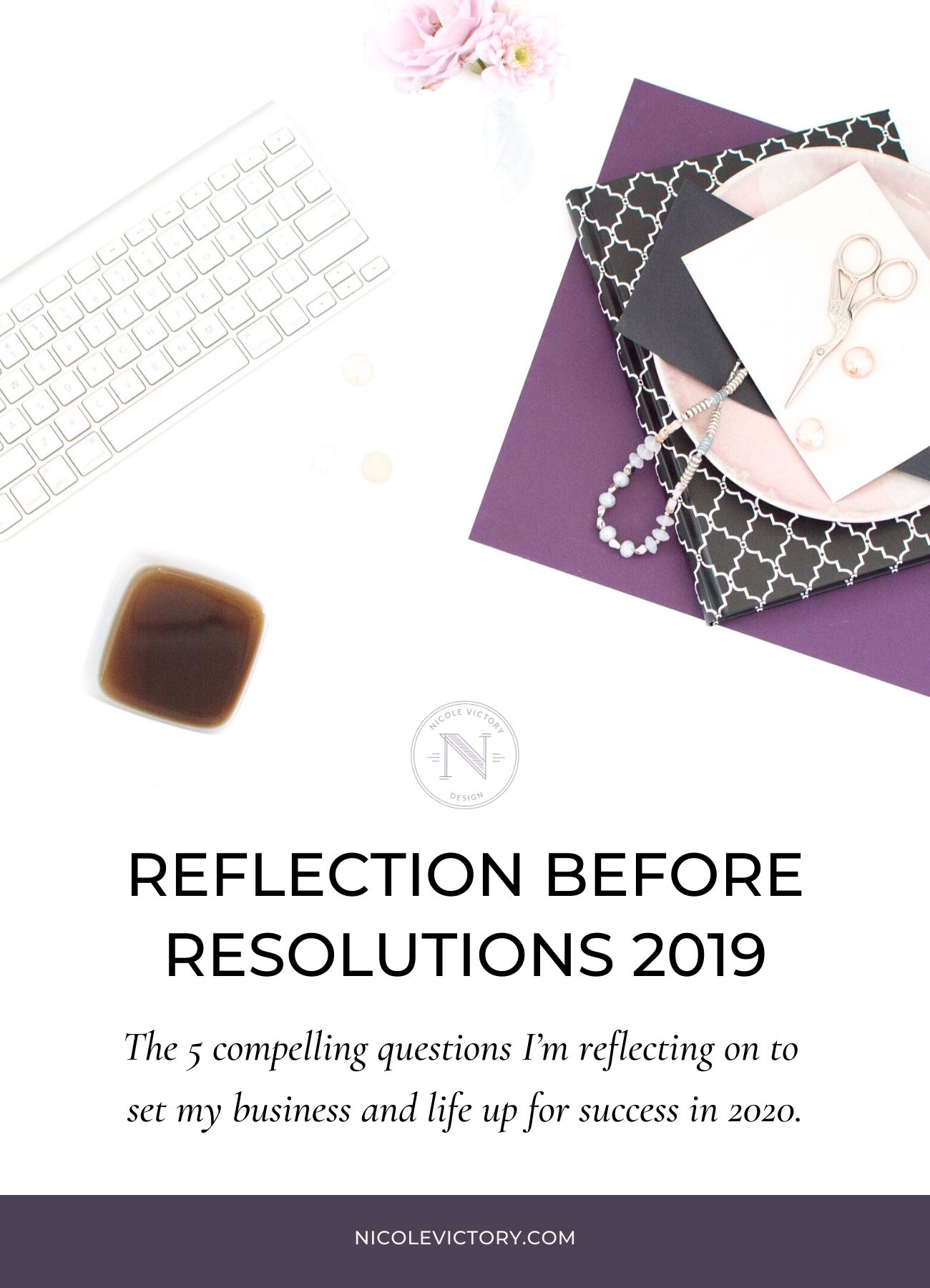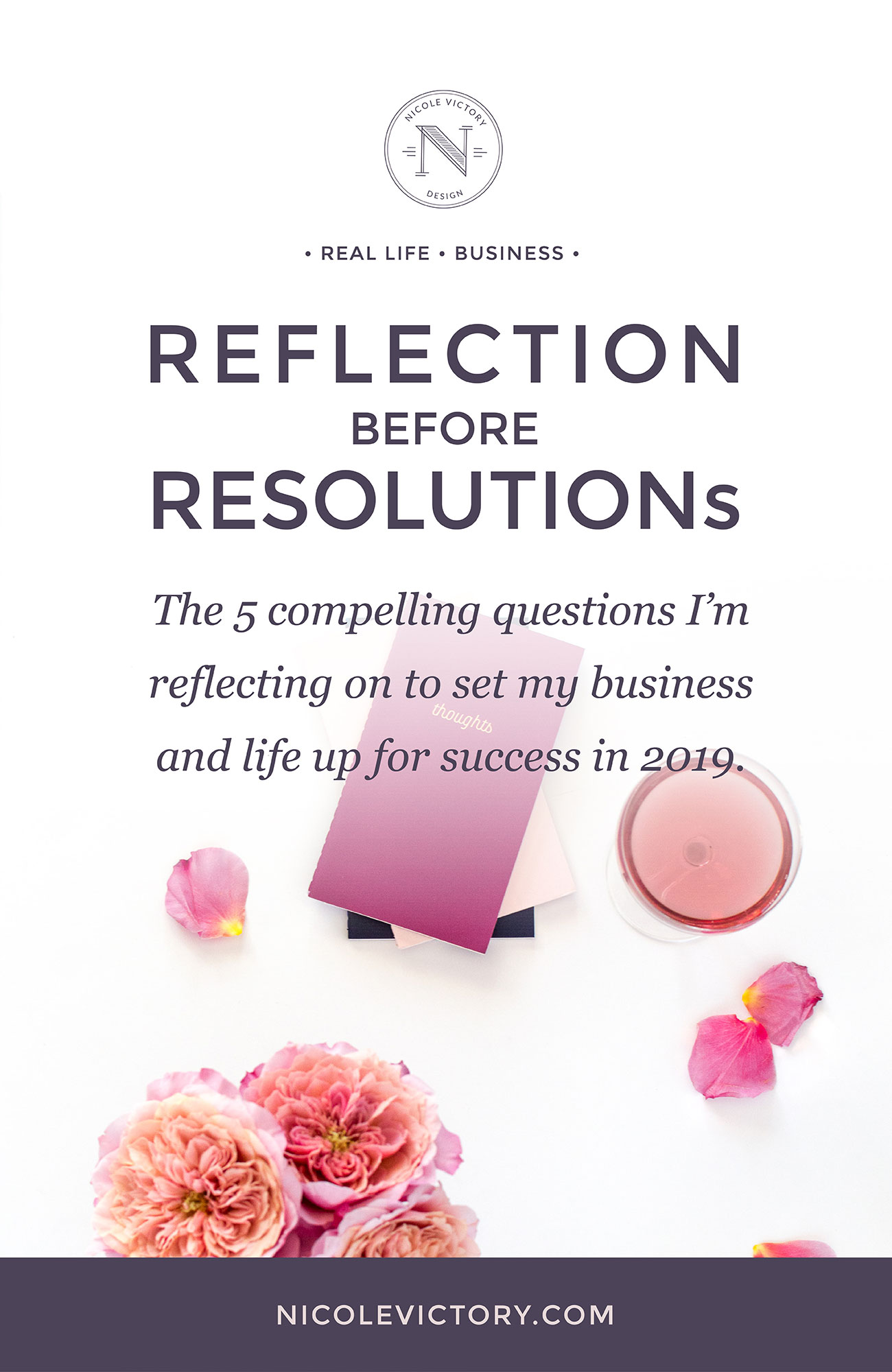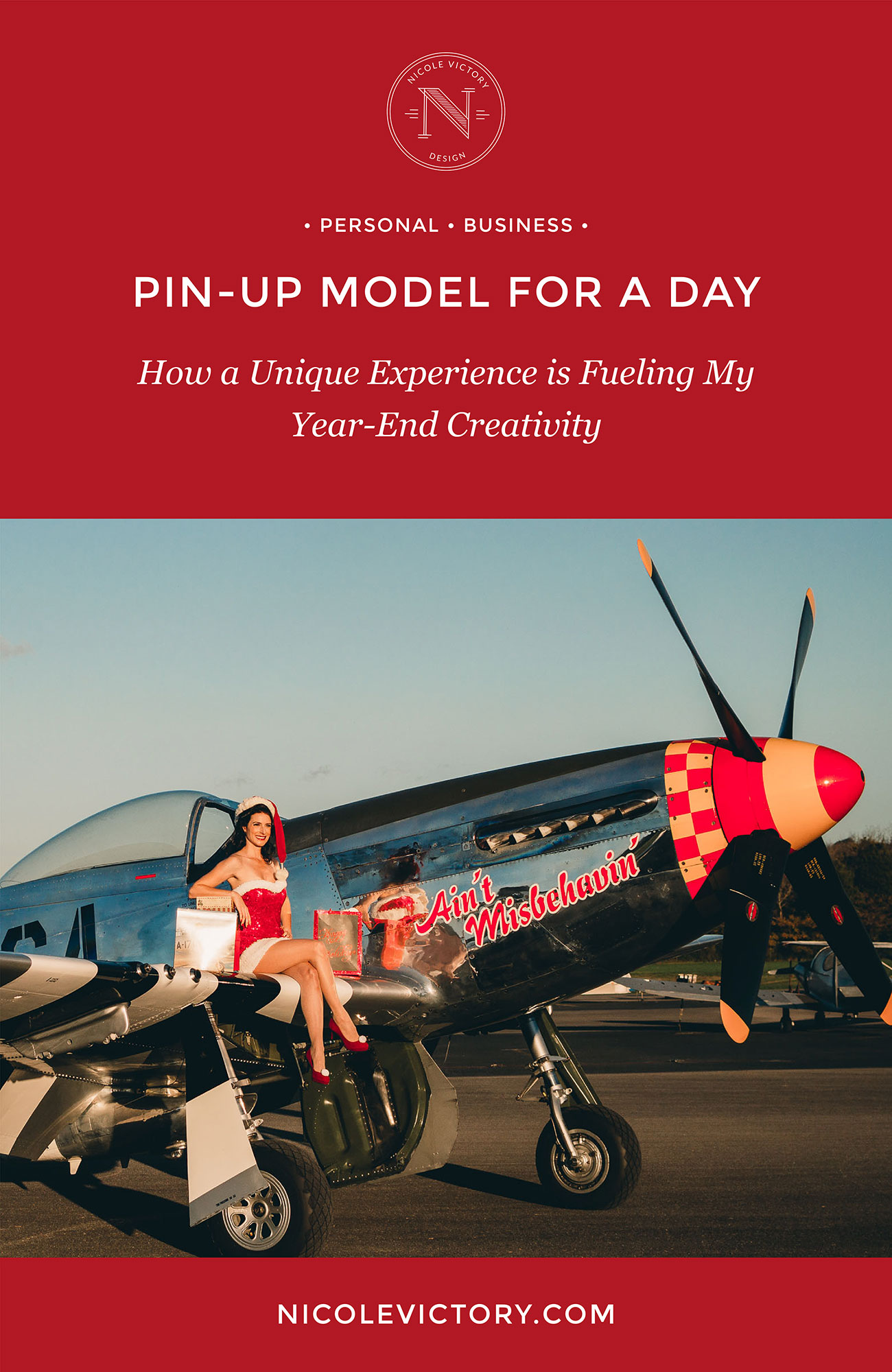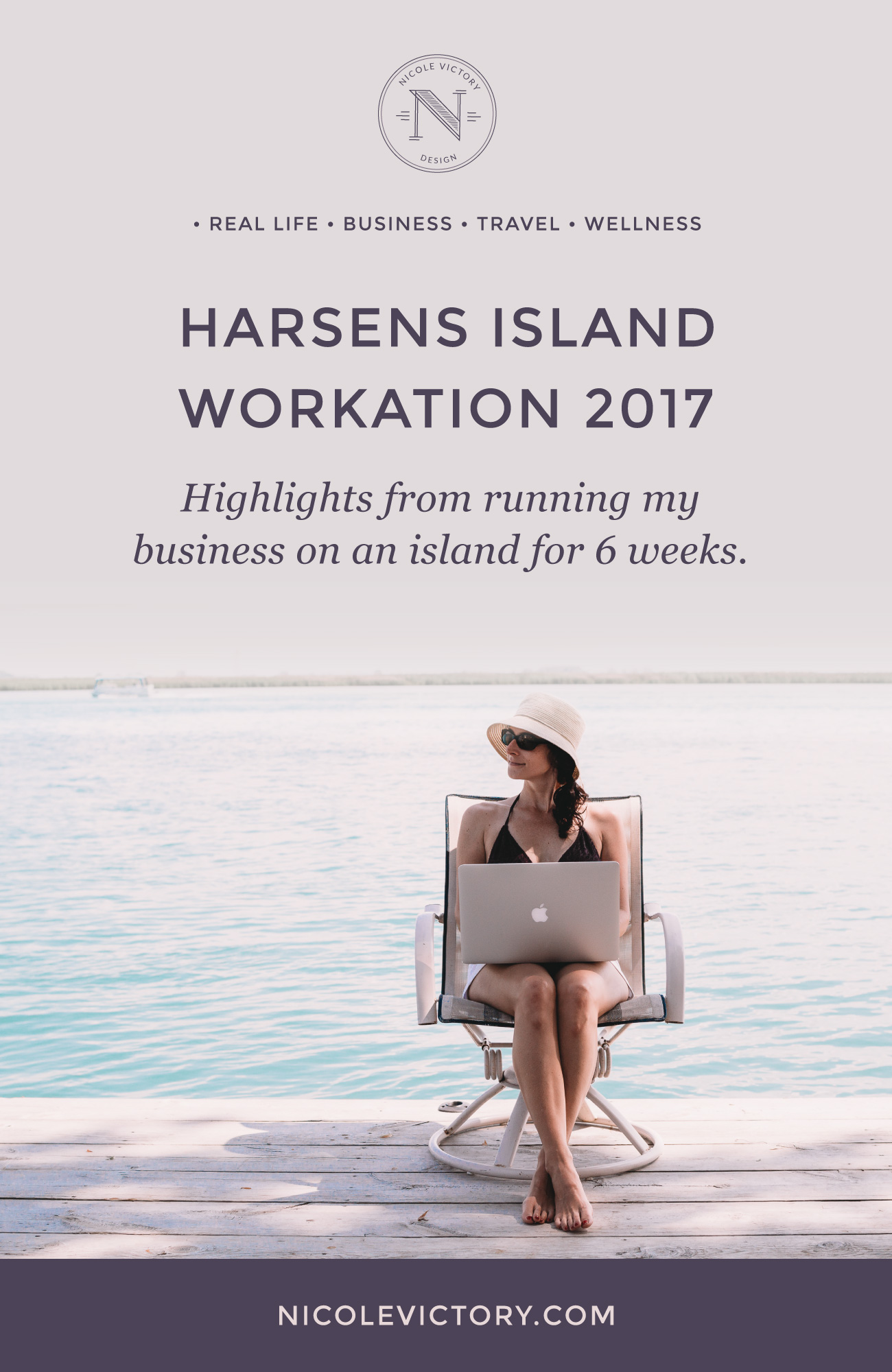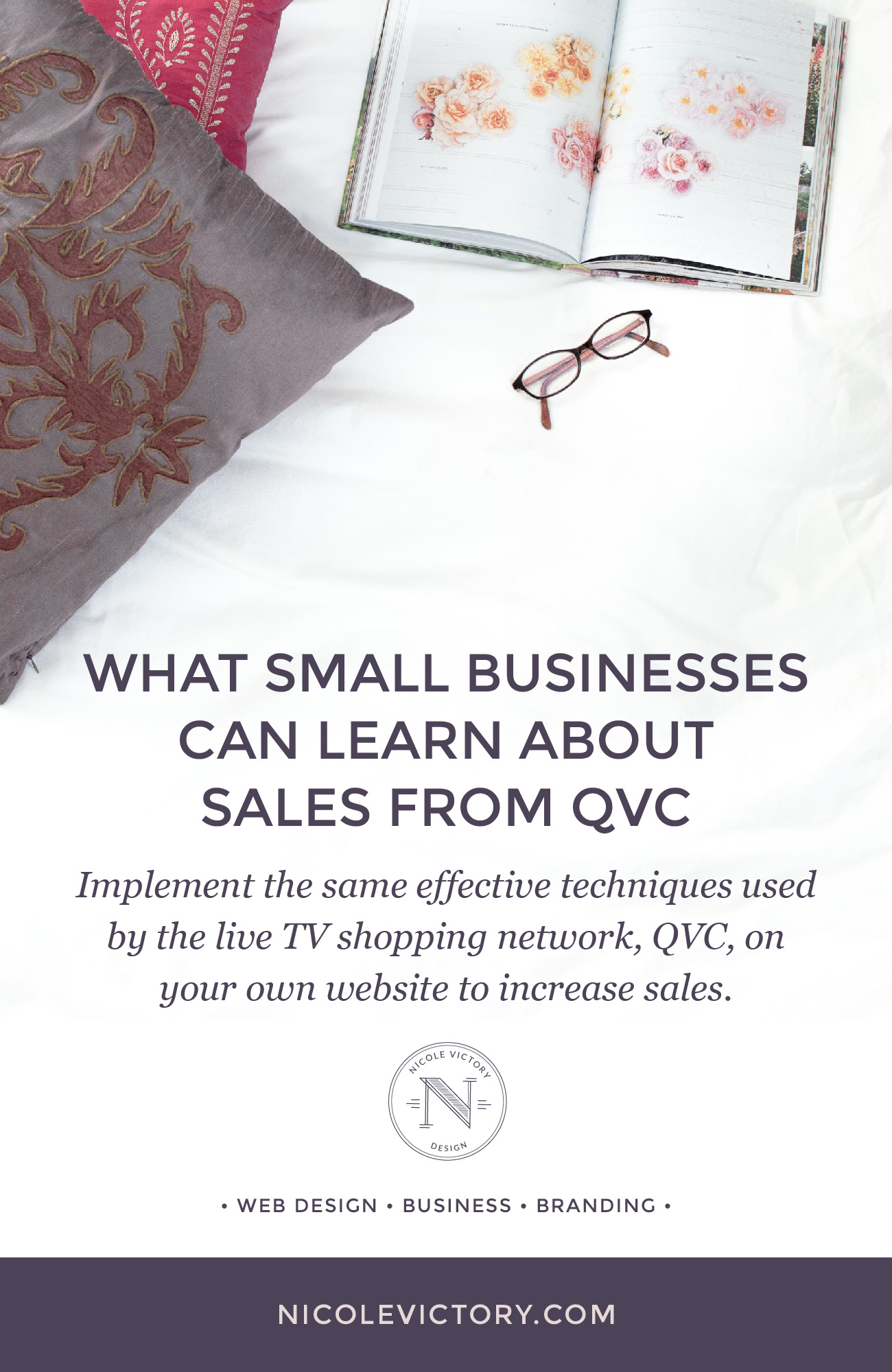When I meet many of my clients, they’re usually very overwhelmed when it comes to the marketing aspect of their businesses. I get it. Heck! I’ve been working on my own website for over two years. The day-to-day operations of your business can take over every aspect of your life, leaving little or no time to even think about how you’re visually putting yourself out to the world.
Make time to check in with your brand even when you’re busy running a business
Breakthrough the overwhelm by scheduling time to evaluate your brand visuals, make an action plan, and create templates to streamline your blog and social media graphics.
I love anything that has to do with organization and putting systems in place. It makes me go all “jazz handy,” so this year I’ve started investing more time in my business by setting aside time once a month to check in with my brand. I highly encourage you, as a business owner, to do the same.
Silence your phone, turn off the email, and take a break from social media and spend a couple of hours evaluating your business’s appearance.
Don’t try to do everything at once because you will become overwhelmed. Instead, I’m going to walk you through a quick brand evaluation process and provide actions YOU can use to create a consistent visual brand experience.
Are Your Brand Visuals Consistent?
With a goldfish now having a longer attention span than humans (it’s something like 9 seconds versus a human’s 8-second attention span), creating a consistent visual experience for your business is even more important than ever in making your brand instantly recognizable.
Part of my branding process includes providing a style guide to display all the visuals and help my clients stay consistent. If you’re DIYing your branding, then creating a style guide helps to maintain consistency, especially if you’re outsourcing your social media or have multiple team members creating content.
How To Create Consistency
- Choose your color palette and carry these colors throughout all your social media channels.
- Create a list of fonts and the additional styles you use. Show examples of how you want your headings, body text, or quotes on social media to look. One of my favorite resources for web-friendly fonts is Google Fonts.
- Create a style guide with your logo and logo variations, brand colors, and fonts all together on one page. If you don’t have professional design software then I recommend Canva as a great free resource.
- Set up social media templates to make changing out messaging and images a breeze! Canva is also great for social media graphics.
Repeat brand colors in your brand photography.
Here’s some style guide examples I created for recent clients


Take a look at your social media presence
Social media can be very time consuming with sometimes not a lot of return on your investment. Instead of trying to do #allthethings, choose a few channels to devote your time to; do it well and do it consistently. Currently, my two favorites are Instagram and Pinterest, so I put most of my time into these.
When you view your Facebook, Instagram, Pinterest, and Twitter, what are you putting out there? Anything? Nothing? What do potential customers see when they view your social media channels? Do your social media visuals coordinate with your website, signage (if you have a physical location), or print collateral?
Social media can be a very powerful platform for showing the world how awesome your product or service is. Don’t just put content out there to do it, instead, post consistently, with visuals that coordinate with your brand, and messaging that demonstrates how you can help your customers. Set up a schedule and a day to create content that’s visually consistent with your brand or consider outsourcing your social media.
If you decide to go with the outsourcing route or handing over the social media responsibility to a team member, then it’s even more essential to have that brand style guide set up.
Update your website visuals and content
Are your hours and services still accurate? Do you have the right phone number, email, and address listed? I can’t tell you how many times I’ve seen a business move, and they forget to update their new contact information on their website and social media channels. Please, please, please make sure it’s easy for customers to find and contact you!
If you’ve created a style guide, see if your colors, fonts, and photography are consistent on your website. If they’re not, roll up those sleeves and get to work on getting your brand visuals in order.
You know your business better than anyone
Even if you outsource your marketing, design, and social media, YOU know your business better than anyone. It’s so important for you to oversee what’s visually being put out there and communicate with your team. Make it easier on yourself and your team by setting up brand templates and your brand style guide.